IQAC User App
This app is developed for users to get information about College Events, News, Contacts, Messages, Pdf Files & Push Notifications using Firebase Real-time Database.
Authentication 
This app contains authentication for all users. Users can't create a Username and Password. This permission is handled by only admin in Firebase authentication. The only first time the user has to login into this app, next time when the user opens the app user automatically redirected to Home Page or Main Activity.
User Interface 
IQAC app contains a material design UI. This Design helps users to interact with the other features in-app. This phone support both old and new Android versions.
Smooth Slide Bar / Navigation Bar 
All the categories are listed left side in the slide bar. These categories are linked with the respective page (Activity).
Home Page (Main Activity) 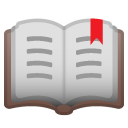
After a successful login user redirected to this page. On this page, you will get access to events and messages sent by admin. In the right Fab/Button, the user gets daily and weekly events. Also in left Fab/Button user gets chat messages sent by admin.
Today's Event 
This page displays today's events in tabular form. Day, Date and Programme are the columns. All these data's are fetched from Firebase Real-time Database.
Weekly Events 
This page displays weekly events with the date and button to view those day's events.
All Events Page 
All events are displayed according to their days. These are real-time data. Also, there is a scroll bar to scroll the page.
Chat Page 
Users can view the messages sent by admin. But the user can't reply to those messages. The stare button reacts when the button is clicked. This button added to skip another authentication for chat messages.
News 
This page displays the news published by admin. These are real-time news.
Contacts 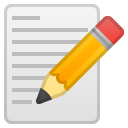
Users can contact the people with a single touch. This method helps users easily call the respective person.
Download Pdf 
The monthly activity file is attached to the download button. Just 1 touch the file starts to download.
Webview 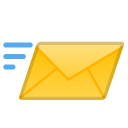
With the help of webview any website easily opened in-app.
About & Privacy Policy Page 
This page displays the about & privacy policy of the app.
Note:
If you get this above error while working with the code, then download google-services.json file from firebase console and link the project to firebase.













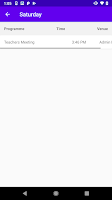












0 Comments